Having just read and enjoyed Remote Working – 3 Year Retrospective I thought I might offer my employer’s 2 pence from running 2 businesses remotely (ArtWeb.com and TokyoCheapo.com) over the last 8 years.
How Good Is It?
Be prepared to work at it, and be awesome to each other. Remote working can be an amazingly empowering and positive experience, but it doesn’t come for free. Effort in, results out – from both company and employees.
– Jon Cowie
Remote working is normal for me. Years ago I designed and planned my life to be like this. Now I couldn’t imagine working any other way and it baffles me that so many employers still insist their staff have to squeeze onto trains every morning to commute to a job that they could be doing in their pajamas. But things are changing, at least one can now use the phrase “remote working” without needing a follow up explanation.
Managing a distributed team is a double-edged sword. But with a little discipline and patience you can skip right over most of the downsides and jump straight into the good stuff. And it is good.

Approval from my favourite horse, Guy the CEO of publishizer.com
But I’m not here to sell it to you. Presumably you’re already bought in, if you clicked on a link to a blog called “Hobo CEO”. So without further ado, here are some crib notes:
Managing Your Remote Team
Hire using Asana/Trello/your PM tool of choice
It’s essential to hire people that will thrive working remotely, and I find a handy filter early on in the recruitment process is to communicate with candidates using Asana. Either they know how to use it already (a plus) or they’ll need to spend about 20 minutes learning the basics.
Hire a VA
Having a VA (or VAs) on your team saves money and sanity, e.g. you hire your sales team to sell; don’t pay a high hourly rate just to have them inputting rows into a spreadsheet.
Asynchronisity Is Your Friend
Even if you’re in the same time zone as your coworkers, don’t expect too much real-time communication. In fact it’s best to try to avoid it. Interrupting someone at their desk, unscheduled calls, instant messages are disruptive and should be used with care. You should use asynchronous communication first, and other more direct (disruptive channels) last. Get used to waiting for non urgent replies, especially if you’re the boss!
Visit everybody at some point
We’re still social animals and regardless of how used we get to remote working, it makes a difference to have some face to face time.
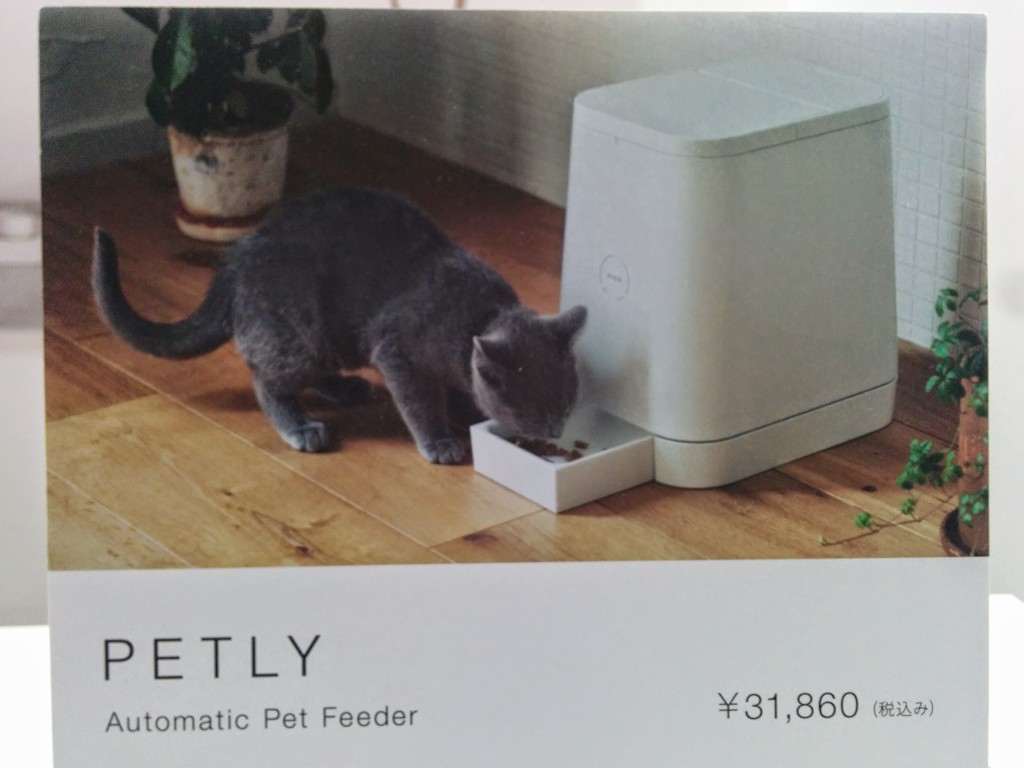
Random photo of a $300USD automated cat feeder from Japan
Communication
Invest in Good Quality Communication Tools
Get a good headset that suppresses peripheral noise.
Make sure you have access to a stable low latency connection – in some parts of the world, this is often tethering on my LTE mobile, not the cafe wifi!
Walkie Talkie Style
I find the walkie talkie style good on conference calls over lower quality connections, that is longer uninterrupted spiel, versus shorter chunks of discussion with people cutting each other off. So only one person can speak at a time, and you wait till someones finished before you interject.
The “Chicken” Test
Bandwidth issues and long distances can lead to confusing latency. Avoid those annoying protracted “Can you hear me now” conversations – with a quick method I’ve devised if the connection seems a little dodgy:
Chris) “Okay, Chicken test! – Say Chicken”
Nico) <slight pause> “Chicken”
Chris) “And again – Say Chicken”
Nico) <another pause> “Chicken”
Chris) <deduces latency from the length of the pauses> “okay we’ve got a bit of a delay, about 2 seconds. I’m going to hang up, switch to my mobile connection and call you back”

Airborne rubber chicken courtesy of Kurt Bauschardt under CC lisence
Screencasts
I love screencasts, I find them one of the quickest and easily understood forms of communication. I use them to train people, to make presentations and for explaining tasks. Tips:
- Keep them short, free of waffle
- Ensure your audio quality is good, or ideally excellent
- Use your friendly/relaxing voice
- Do several takes if need be – you’ll get better each recording
- A tool I like to use is Jing, it really makes it a snap to record and share screencasts
- Keep them organized so you can reuse them again in the future
Work Life
Experiment with your location – find your sweet spot
We all have different tastes – I’ve tried my own office, co-working spaces, cafes and parks. I don’t like co-working spaces, I’m prone to epic procrastination at home but I thrive in cafes. However I can’t stay productive in the same cafe for more than 2 hours. Vary the locations you work from and find out what suits you best.
Seek out human interaction
My businesses require pretty much no in-person meetings, however I still schedule a few, in part just for the social interaction. That being said, catching up with friends for lunch or coffee is preferred to meetings that could just be pushed into email.
Schedule time off
It becomes a little confusing if you’re working somewhere people normally go on holiday. Whilst it’s really pleasant working in the tropics when it’s freezing back home, it’s not a holiday! We all need time off, so don’t forget to take it.

Further Reading
- I strongly advice using and putting into practice the guidelines from Tight Ops.
- Our podcast episdoe “Running a business from the airport“



Chris Jankulovski
Is it just me or it’s really normal to people named Chris to embrace remote working?
Thank you for the tips Chris. I haven’t tried the “chicken” test – sounds effective.